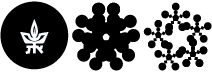How to view your lab's usage & billing info
For PIs and lab managers: How to view your lab’s usage and billing information in the RICF Bookit system.
- In the Bookit menu, click “Reports”
- Then select “canned reports”
- You can view your billing summary or your usage information here:
- In the Billing Summary you can select the relevant dates to filter.
Then click on the arrow to expand the view and see all your charges for that time period:
Events
26
Feb
8:00
ARI-PST 2026 Advancing Research in Israel: Pediatric Solid Tumors
* Free
09
Mar
11:15
Exposome Israel 2026: Clinical Perspectives & Public Health A symposium bridging the gap between environmental research and clinical practice
Registration open
16
Mar
10:00
The Science of Great Presentations: Clear Talks That Engage
* Registration is required